New Player Help for Solasta: Crown of the Magister features numerous information that will help a player understand the basics of the game's mechanics as well as recommended things to do before starting the game. This page's focus is to help both new and veteran players to further understand the game and to know what it has to offer.
Solasta New Player Help
Basics
Ability Scores
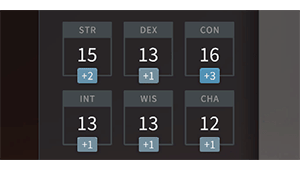
Ability scores are the six core attributes defining where your character excels. Strength, Dexterity, Constitution, Intelligence, Wisdom, and Charisma, with values from 3 to 20. The bomus under each score is applied to any relevant action, for example, the STR bonus is added to attack rolls based on Strength.
Ability Scores Determination
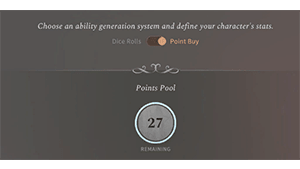
Ability scores can be generated by several methods, either randomly or using a point system. Classes have preferred ability scores - for example, Intelligence for the Wizard class. So make sure your character's highest scores are in their class's primary abilities.
Improving Ability Scores

All character ancestries (Races and Subraces) provide a bonus to some ability scores, leading to interesting ancestry/class synergies. Ability scores can be increased at levels 4,8, and so forth. Fighters increase even more often.
Spells
Some classes have access to magic spells right away, others have to reach a higher level or select a Subclass.
Cantrips
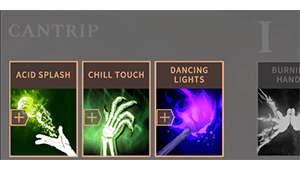
Some Classes and Ancestries (Races and Subraces) have access to Cantrips. The character must select the allotted cantrips from the provided list. Cantrips are simple spells which can be cast infinitely, without spending a spell slot, as opposed to main spells.
Main Spells
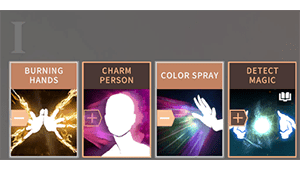
Each provides a list of spells tailoring to the class flavour, for example, Clerics have healing spells while Wizards can harness the power of the Elements. Some Classes can access all the spells, while others like the Wizard, must collect them in their spellbook. And finally, some classes require to select and prepare their spells through a long rest, while others are free to use their known spells provided they have remaining spell slots.
Camera
Camera Controls
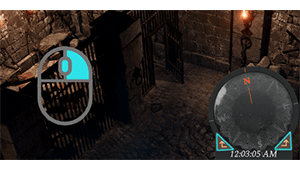
Right-click and drag to rotate the camera view and change your perspective. You can also rotate using the buttons on the compass at the bottom right of the screen, or by pressing Q or E. Use WASD or the arrow keys to move the camera around, and hold down W while focused on a character to zoom in on them.
Camera Elevation
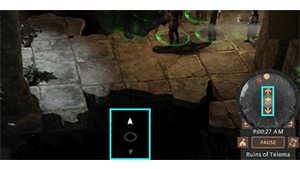
The free camera usually follows the ground elevation. When navigation zones overlap, you can move the camera up and down using the mouse wheel or the arrow buttons on the compass. The compass arrows appear in these situations, and if there is a serious height difference, an icon is displayed onscreen.
Quest Log
Journal

Click on the Journal button to open the quest log, which is at the bottom right of the screen. This will give you information on your current objectives, along with some useful context. Note that the Journal contains much more information than the quest log such as the Bestiary on Enemies and Factions.
Quest Log
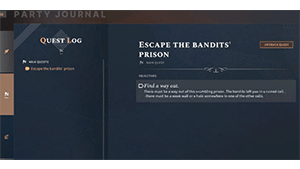
The log lists your current objective, which you must complete in order to move the quest forward. You may also have other, optional objectives. The log also gives you hints and context to help you understand the subtleties of your quest. Your successes and failures are all recorded here.
Party Management
Character Selection and Basic Movement

Select your character by clicking on the character in the 3D view or on the character's portrait. To select the whole party, use the Select All button at the bottom of the portrait display. You can also drag a rectangle around one or more characters to select them. To move, left-click on the destination. Valid destinations show a round marker when you mouse over them. Invalid destinations show a forbidden "sign".
Center on a Character
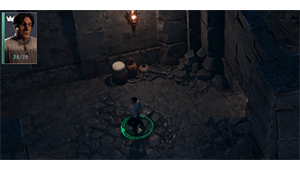
After moving the camera around to examine your surroundings, you can center on a character and follow them. Either double-click the character's portrait or press TAB while controlling this character.
Leveling Up

When you reach the target experience for your next level, take a long rest to open the level-up window. There, you will gain additional hit points and Features, depending on your Class/Subclass. Don't forget that you can take a long rest to level up in an in, during travel, or inside an exploration location.
Interactive Elements
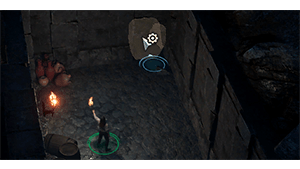
Highlighted elements are interactive. The cursor indicates the action that can be performed: opening, pushing, activating, lockpicking, etc. If an action requires a dice roll, the Difficulty Class will be displayed.
Identity
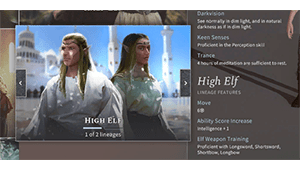
The first step of Character Creation is to select an Ancestry (Races and Subraces), which will determine your appearance as well as your gameplay abilities listed on the right. Some ancestries offer a lienage suboption to further refine the gameplay abilities of the character.
Background Selection
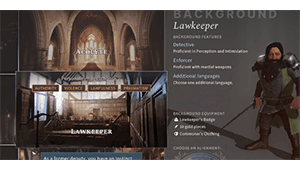
A Background determines a character history prior to adventuring life. The background offers equipment and proficiencies, but also the ability to select personality flags. Personality flags determine the social behavior of the character during narrative sequences.
Resulting Personality
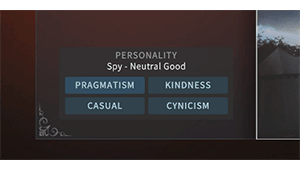
You can create strong personality aspects by combining the same flag from the background and the alignment. The resulting personality is summarized at the bottom left of the screen, where the deepest color represents the strongest personality.
Classes Selection

A character class determines a profession, granting specific features listed on the right. New powers and even subclasses are granted at higher levels of expertise, while some are available at the start. Each class also offers a set of equipment that you can customize.
Class Archetypes (Subclasses)
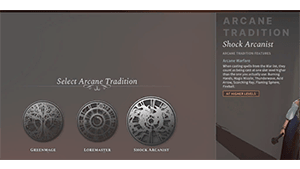
Classes provide a specialization when reaching a certain level, in the form of Class Archetypes (Subclasses). Archetypes have different names depending on their class: Arcane Traditions for Wizards, Martial Archetypes for Fighters; Clerics select their Divine Domain at level 1. Each archetype offers a set of Features and Abilities which grant a unique flavor to the character.
Deity
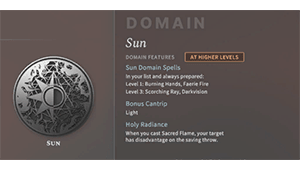
Clerics and Paladins have to choose one of Solasta's Deities when created. For a Cleric, the selected Deity offers a range of Divine Domains (Subclasses) to specialize in. The selected Divine Domain grants automatically prepared spells, the ability to Channel Divinity, as well as new powers at higher levels.
Fighting Style

Some character Classes allow the selection of a fighting style. This fighting style grants you specific advantages to using combat techniques and equipment. Some character classes are granted a secondary fighting style at higher levels.
Identity

The final stage of the Character Creation allows you to customize the appearance and identity of a character. You can freely select all available options and require a valid first name to complete the character creation process.
Proficiencies

This stage lets you acquire proficiency in various fields of expertise. Your class and ancestry determine a set of proficiencies or range of options to choose from. The right side of the screen lets you choose your proficiencies by type and origin, and you must spend all your points before you can proceed.
Proficiency Bonus
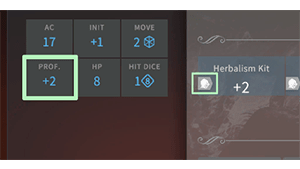
Most attacks and ability checks use the proficiency bonus to determine your efficiency. This bonus starts at +2 and increases at levels 5, 9, etc. It is added to action rolls where the character is proficient, saving throws, ability checks, attack rolls using a proficient weapon, and magical attacks and spell difficulty class.
Moving
Moving Characters
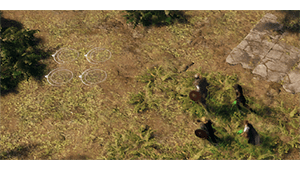
Left-click a destination on the ground to move your selected characters to that location. The camera automatically follows them. The cursor indicates if you're targeting an invalid location.
Climbing and Jumping

To climb or jump, simply click on the destination. Depending on the character's Strength and proficiency with Athletics, you can jump and climb between 2 and 5 cells. You can always jump over 2 cells, drop down 3 cells, and climb up one cell, or climb up easy surfaces like ladders or ropes without any trouble.
Jump Distance
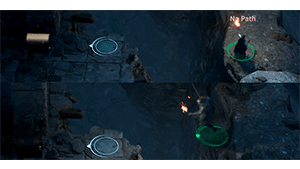
Above: A character with Strength below 15 and no proficiency in Athletics cannot jump far enough to reach a platform. Below: A fighter with Strength 15-20 can jump across 3 cells. So can a character with Strength 11-14 plus proficiency in Athletics.
Alternate Paths
In general, the critical path is always open to characters without superior physical abilities. However, optional loot is sometimes harder to reach. Don't give up though, you may find another way to get to this chest!
Crawling
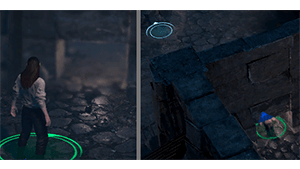
To crawl through a hole, click the other side. You can get a better view of the other side by rotating the camera. Use Q or E, or move the mouse while holding down the left button. Your character will automaticall kneel, crawl, and stand up as appropriate on the way to the desired location.
Exploration
Location Map

Click the Map button to open the location map. As you explore, you will find waypoints. They give you information about the role of various structures, the lighting levels in the area, and other gameplay modifiers. The map indicates the presence of important NPCs such as merchants. A portrait generally means you can interact with the NPC.
Map Icons
![]()
The map also shows locked doors, unopened chests, and traps that you've detected but not triggered or disarmed. Enemies that you have spotted but not fought are also visible, so you can decide whether to attack or avoid them. The map updates automatically as you explore a location.
Fast Travel & Fast Exit Location
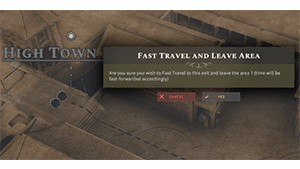
You can use the map to instantly travel to a waypoint on the map, as long as the path is clear and you can there on foot, if not, you'll be told that the path is blocked. Also, if the waypoint is a location exit, you can use it to go directly to the travel map.
Gathering your Party

Sometimes, you will need to gather your team in certain areas in order to continue your adventure. Find a way to bring all your party to these areas to unlock the next steps of a quest.
Points of Interest
Merchants
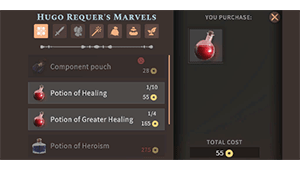
Merchants sell and buy items. They can also detect and identify magical items in your inventory. Some of the are affiliated with certain Factions and you will benefit from having a good reputation with those factions.
Faction Relations

The five council factions have representatives in Caer Cyflen. They can sell you equipment, spells, and many other things. They better your relations with a Faction, the more they have to offer, and the lower their prices. However, these factions are in competition with each other, which means you can't please them all. Various sub-quests will give you opportunities to improve your relations with one faction to another. Keep an eye on the Faction section of the Journal.
Resting

When your party is low on health and spells, you can take a long rest as long as you are in a safe location and you have one food ration per character. A long rest heals all your hit points and recharges most of your powers, as well as giving back half your max. hit dice.
Food
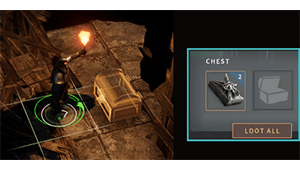
If you have no food in your inventory, look for rations in lootable containers or among the belongings of fallen enemies.
Healing
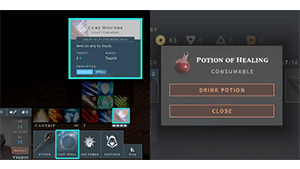
If your character can cast Healing Spells (like a Cleric, for instance), press the Cast Spell Button and select a spell in order to recover lost hit points. You can also use a potion found in nearby loot. Open the inventory and right-click on the potion to use it.
Taking a Short Rest

Short rests are a useful way to recover while exploring a dungeon. You can do so whenever you are far enough away from all enemies, though this may be impossible in a very hostile location. The party must all be together. A short rest is a period of downtime of one hour, in which characters do nothing more strenuous than eating, drinking, reading, etc.
Stealth
Lighting and Light Sources

In Solasta, you will explore deep, dark places without natural light sources. It makes exploration and combat harder, especially for characters without Darkvision. You can equip torches or cast light spells to reveal your environment for your whole group.
Lighting Items

You can light flammable items, like torches on holders, by interacting with them while holding a torch, or by casting a flaming spell on them, like the Cantrip, Fire Bolt.
Cautious Mode
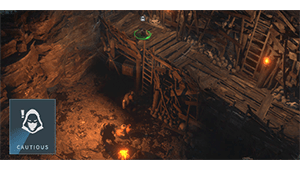
Activation cautious mode makes you slower, but it grants two benefits: hidden objects and traps are easier to find, and you are harder for enemies to spot. When an enemy starts to notice your presence, a gauge appears above their head, giving you time to react and return to hiding. Remain 3 cells above the enemy in this mode, and you can't be detected.
Use cautious mode to move stealthily. Enemies can hear you if they cross your noise circle, and they will spot you as soon as you leave cautious mode. Your noise circle depends on your armor type and your Stealth skill. Also, it's a good idea to avoid moving into an enemy's field of view while carrying a light source.
![]()
You must make a Stealth check if you attempt an object interaction while withing hearing range of an enemy - such as opening a door or a chest, or even pickpocketing - and you will remain undetected only if you succeed. Cautious mode also allows you to find and follow tracks.
Disarming Traps

To disarm a trap, you must first detect it. If you try to open or lock-pick a chest with a trap that you haven't detected, you'll only find out about that trap when you trigger it. To try disarming a trap, mouse over it and left-click. You'll need to make a successful Dexterity check. Thieves' tools will help if you are proficient with them. Some traps can only be disarmed by triggering them. If you fail to disarm a trap, you may trigger it or lock it, or simply need to try again.
Lockpicking
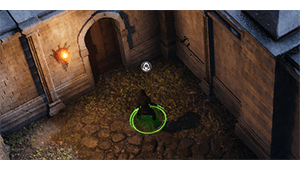
To try picking a lock, mouse over a locked door or chest and left-click. If you select your whole party, the most skilled character is automatically chosen for the task. You must have Thieves' Tools in your inventory to try picking a lock. Being proficient with Thieves' Tools will help.
Sleight of Hand

If you are proficient with Sleight of Hand, you can attempt to pickpocket Enemies and NPCs. Also, certain armors give you disadvantage on Stealth checks. This is always risky, so think twice before trying it - you must be very stealth to stand a chance!
Critical Characters
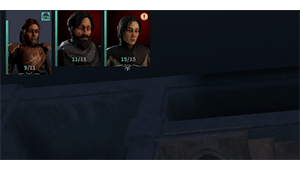
Sometimes in the course of your adventure, some Non-Player Characters may become critical. This means, if you let them die, the game is over.
Surprise Attack

If you attack an enemy while undetected, you gain the advantage of surprise. That means you have advantage on your roll to hit, and your opponent cannot react before the next turn. If you are playing as a Rogue, your attack will be a Sneak Attack, dealing additional damage.
Inventory
Inventory
Equipment Shortcuts
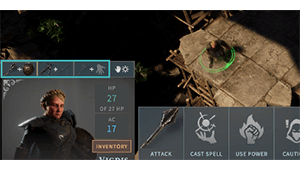
You can use shortcuts to switch your equipment. You have three weapon configuration shortcuts by default. The last shortcut is your light shortcut. It used the third configuration that includes a torch or other light source. If you have the Light cantrip in your spell list, the light button will cast it immediately.
Change Weapon Shortcuts

You can change your shortcuts in your inventory. Drag and drop a weapon, shield, or other items onto a hand slot to change the shortcut.
Inventory and Utility Slot

In battle, you can only use your inventory once per turn. This includes switching weapons. You also have a utility slot that allows you to access and use an item without spending your inventory action. Place a potion or scroll her to be able to use it directly. This will still count as your main action.
Looting
Looting & Inventory Management

Click on a chest or other containers to loot it. Everything you carry affects your weight gauge, so be wary of reaching your weight limit as this will slow you down a lot. Equipment and light sources must be placed in the appropriate slots before they can be used.
Stackable Items
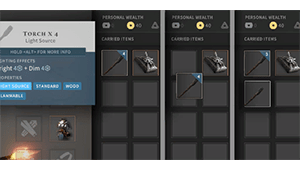
Some items can stack in the same cell on your inventory. The max. number of units depends on the item. To split a stack of items, drag and drop the stack onto an empty cell while holding down the SHIFT key. This will take one unit from the stack.
Combat
Movement
Camera Control in Battle
During battles, you can move the camera around using WASD, or by moving your mouse pointer to the borders of the screen or moving the mouse while pressing the middle button. Rotate the camera the same way as you do during exploration.
Dashing
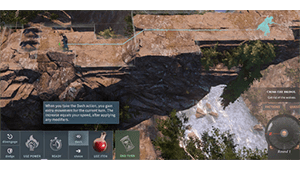
Moving to a point in the yellow area uses your main action to Dash. Dash doubles your maximum movement for the turn. However, you cannot use your action to attack or cast a spell. Remember that you can move normally and then decide whether to Dash further or to use your action for something else.
Disengaging

To avoid the opportunity to attack, you can use the Disengage action. For the rest of your turn, you can move close to enemies freely, without any risk of opportunity attacks. Disengage uses your main action, though, so you won't be able to attack or Dash during this turn.
Take Cover!
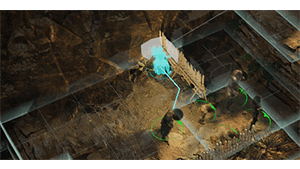
In battle, you'll often find walls, barricades, or other setting elements that display a shield icon. Half cover gives enemies a -2 penalty to hit with ranged attacks. Of course, you have to be on the other side of the cover. Three-quarters cover grants a -5 penalty. Full cover means you cannot be targeted. This does not affect melee attacks or AoE Spells.
Interactive Objects
Falling Hazards
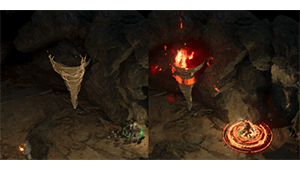
As you explore, you may come across hanging cages, stalactites, and other hazards, read to fall on your enemies. Or on you. Target these with an arrow or an attack spell (you still need to make an attack roll) to make them fall and crush anyone beneath them.
Mana Lamps

In Manacalon Ruins, you may come across these Magical Lamps. They use magical power and cast a brighter and more reliable light than torches. Any magical damage will activate them - even a Cantrip.
Character Actions
Attacking
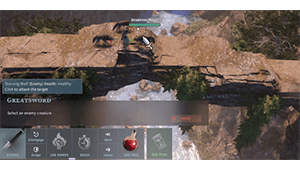
To attack an enemy using your default weapon, mouse over them and left-click. You can also cast an attack spell or switch weapon configurations and use another weapon - a ranged one, for example. Depending on the character, some special abilities are also available to use.
Shoving

You try to shove an enemy back or down. Select shove and choose from the available options. If you shove an enemy backward into a pit, they'll fall. If you shove an enemy down, they will be prone, remaining vulnerable until they spend move points to stand.
Dodging

Clicking Dodge uses your main action and provides the following benefits: Until the start of your next turn, all attackers you can see have disadvantage on their rolls to hit, and you have an advantage on Dexterity saving throws.
Opportunity Attacks
Whenever a creature moves out of reach of an enemy that can see it, that enemy can use their reaction to perform a melee attack. Of course, you can use opportunity attacks too. Always be careful when you're within melee range of an enemy - you can't just walk away!
Ready an Action

This lets your character wait for a specific condition to be met so they can then interrupt other characters' turns to perform the readied action. In Solasta, you can ready an attack, depending on your character and their equipment and abilities. You can move, use a bonus action, and still use a Ready an Action.
Surprise Attack

If you can sneak close to enemies who are unaware of your presence, you can take them by surprise and force them to lose their first turn of battle. To do so, click on an Attack option or Attack Spell with one of your characters, target an enemy, and validate the attack. This will start the battle and give you the advantage of surprise. Also, asl long as your character remains unseen, they have advantage on Attack Rolls.
Travel & Crafting
Travel
Travel Map
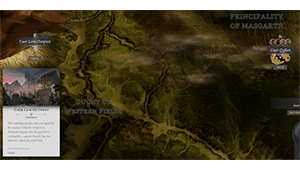
Use the arrow keys to explore the map. Click on a destination to plan your travel. While en route, adventurers can gather food by foraging or hunting. They can also find crafting ingredients and encounter travelers, remarkable locations, or even monsters.
Travel Pace
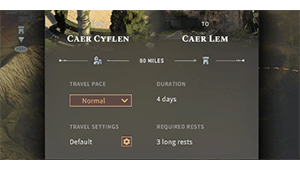
A slow pace lets you move cautiously, trying to remain hidden from monsters. A normal pace is faster but riskier. A fast pace is the quickest of them all but can be dangerous. Rangers will be very useful while in their preferred terrain. You will find more food and are less likely to be surprised by enemies.
Travel Settings
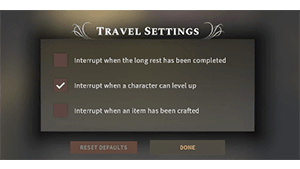
You can set up travel so you don't need to micro-manage your party. Whenever someone can level up, a long rest can be started immediately without finishing the day's travel. When a crafting task is complete, so you can set up a new one without losing time. You can open the post-rest window after a long rest, for instance, to modify your prepared item.
Travel Routine
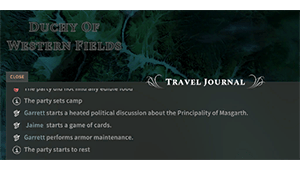
Your heroes normally plan their travel so that they are always fit and ready for anything. This routine requires them to travel no more than 8 hours a day and leaves enough time to eat and sleep, and for other activities such as crafting, talking, playing games, playing an instrument, etc.
Travel Fatigue
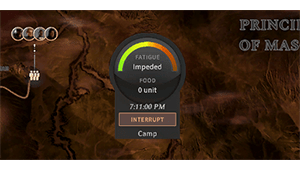
Sometimes, the normal routine will be interrupted and your heroes will need to travel while they should be resting. This will add fatigue and may lead to exhaustion. Adventurers know how to push themselves temporarily and then return to their normal routine, limiting camping activities to get more rest so that fatigue is reduced. Do not let them get exhausted, as this can end terribly.
Interrupting Travel
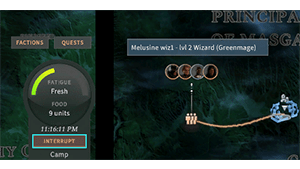
You can always interrupt your travel manually by pressing the Interrupt button. Then you can click on a character's portrait to open their inventory and possibly start a new crafting activity, change equipment, or check anything you like. Just click the Resume button to continue traveling.
Crafting
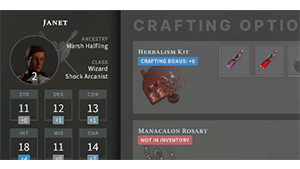
Crafting in Solasta allows the character to forge various items. To do so, you need the proper equipment, ingredients, skill, and time. For magical items, sometimes you need to know the spell. Crafting is performed while traveling when your party has set up camp but hasn't gone to sleep yet. Characters can devote some of their free time to work on their current crafting task.
Crafting Equipment
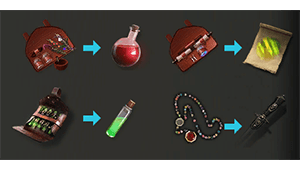
The following tools are required for crafting and you'll need to be proficient with these tools:
- Potions: Herbalism Kit
- Scrolls: Scroll Kit
- Poisons: Poisoner's Kit
- Enchanted Weapons and Armor: Manacalon Rosary
Crafting Skills
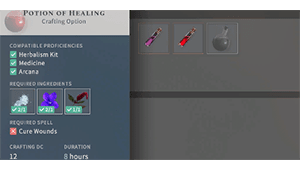
Even if you're proficient with a given Crafting Tool, you'll need specific Skills to make successive checks against the recipe's DC.
- To craft potions, sometimes Medicine is enough but Arcana is very useful.
- To craft poisons, Medicine or Nature is useful.
- To craft scrolls or enchanted items, Arcana is a must.
Crafting Ingredients
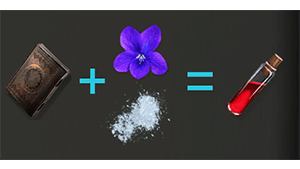
Crafting requires ingredients. They can be found while adventuring, gathered from flowers, bushes, rocks, and sometimes, from dead creatures. Obviously, you can also buy them from shops, unless they are very rare. Enchanting requires Prime items that have been magically prepped for enchanting by Manacalon Mastersmiths, whose secrets have been lost with the Cataclysm. Generally, a Primed Item will require a very rare additional ingredient to fulfill its potential.
Crafting Recipes
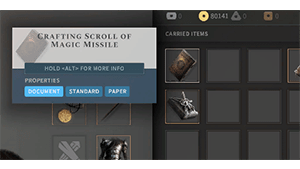
Finally, to craft an item, you need to know which ingredients to combine. These recipes can be learned by reading manuals or taught by masters.
Crafting Interface
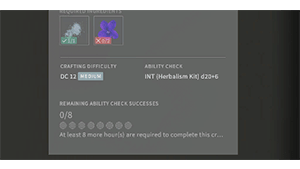
To start crafting, open a character's screen and click on the Crafting Tab. Simply select a recipe that is available to start. The progress bar will move forward as you travel and you will be notified when the operation is over so you can launch another one if you want.
Magic
Spellcasting
Preparing Spells
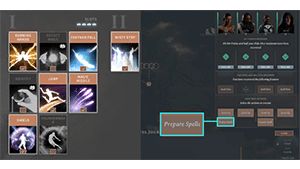
Many spellcasters know more spells than they can recall at any given time. Prepared spells represent those a character can use by spending spell slots. Check your heroes' list of known spells and choose which ones you want to prepare. Spells that are not prepared cannot be cast. Many characters know more spells than they can prepare, so choose carefully.
Identifying Magic Items

Sometimes, you'll come across superb items which you'll suspect to be magical, You'll need to cast the Detect Magic spell to confirm this, and then cast Identify to know their properties and benefit from them. These spells can be cast for a fee in most shops, but a character who knows them can cast them while exploring.
Ritual Casting
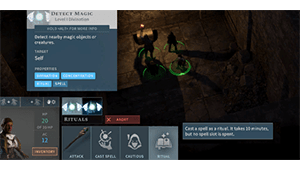
Spells such as Detect and Identify can be cast as rituals. That means you don't need to expend a spell slot to cast them - you simply need to stay put for a while, since a ritual takes 10 minutes longer than normal casting.

