Controls for Solasta: Crown of the Magister consists of an overview of the game's mechanism and its corresponding action for each platform. Take note that the controls that are shown are by default and that you can change it accordingly based on your preference. Listed below are the details for the PC.
Moving
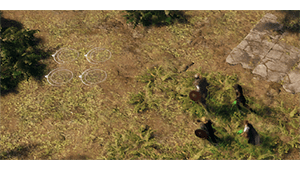
Left-click a destination on the ground to move your selected characters to that location. The camera automatically follows them. The cursor indicates if you're targeting an invalid location.
Climbing & Jumping

To climb or jump, simply click on the destination. Depending on the character's Strength and proficiency with Athletics, you can jump and climb between 2 and 5 cells. You can always jump over 2 cells, drop down 3 cells, and climb up one cell, or climb up easy surfaces like ladders or ropes without any trouble.
Crawling
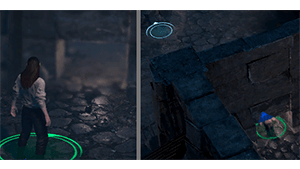
To crawl through a hole, click the other side. You can get a better view of the other side by rotating the camera. Use Q or E, or move the mouse while holding down the left button. Your character will automaticall kneel, crawl, and stand up as appropriate on the way to the desired location.
Camera Controls
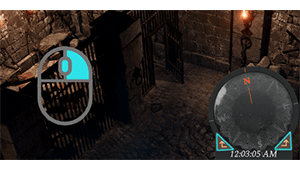
Right-click and drag to rotate the camera view and change your perspective. You can also rotate using the buttons on the compass at the bottom right of the screen, or by pressing Q or E. Use WASD or the arrow keys to move the camera around, and hold down W while focused on a character to zoom in on them.
Camera Elevation
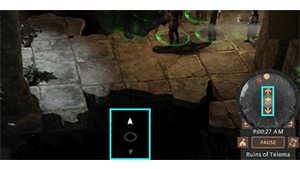
The free camera usually follows the ground elevation. When navigation zones overlap, you can move the camera up and down using the mouse wheel or the arrow buttons on the compass. The compass arrows appear in these situations, and if there is a serious height difference, an icon is displayed onscreen.
Solasta: Crown of the Magister Controls
Action |
Keyboard and Mouse |
| Cancel | Escape |
| Play/Pause | Space |
| Quick Save | F5 |
| Quick Load | F9 |
| Toggle Map | M |
| Party Journal | J |
| Bestiary | B |
| Highlight Interactive Elements | Left Alt or Right Alt |
| Inspect Character | I |
| Cast Spell | C |
| End Turn | Keypad Enter |
| Select Next Character | Tab |
| Select All Characters | Quote |
| Select Character 1 | F1 |
| Select Character 2 | F2 |
| Select Character 3 | F3 |
| Select Character 4 | F4 |
| Enable Planar Targeting | Left Shift |
| Move Left | A or Left Arrow |
| Move Right | D or Right Arrow |
| Move Forward | W or Up Arrow |
| Move Backward | S or Down Arrow |
| Rotate Counterclockwise | E or Keypad 9 |
| Rotate Clockwise | Q or Keypad 7 |
| Zoom in | Page Up |
| Zoom Out | Page Down |
 Anonymous
AnonymousHas there been any new development with enabling native Xbox controller support? I recently purchased Solasta through GoG Galaxy and was surprised to discover that the game only supported keyboard input. After researching the issue, the only recommendation I could find was to install the Xbox 360 controller emulator. Unfortunately, only a few of the keyboard command inputs can be mapped to the controller and in the end, my only recourse was to keep struggling with using the keyboard during gameplay - which is very cumbersome.

 Anonymous
AnonymousInstructions for "camera elevation" no longer work. The icons to change elevation do not appear, even though I have flying characters 20ft in the air -_-


Is there going to be an update/fix to the "keyboard not working properly" on Xbox? I really want to sink my teeth into this game with a mouse and keyboard, but more than half of the key just simply do not work. It would be greatly appreciated.
0
+10
-1